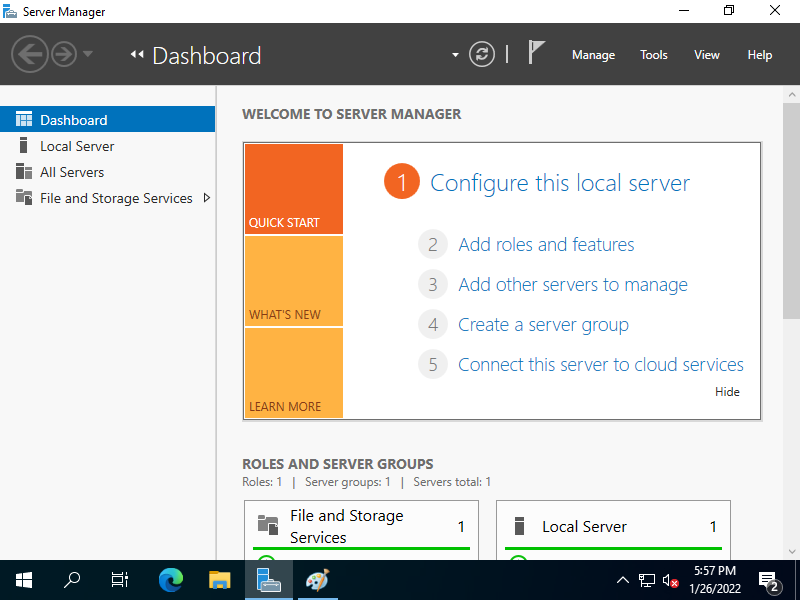A computer workgroup is a group of computers on a local network that are set up to share resources like files, printers, and other devices, without needing a centralized server to manage them. Workgroups are commonly used in small networks, like in small offices or home environments, where centralized management isn’t necessary.
Here’s a breakdown of how a workgroup functions:
- Decentralized Management: Each computer in a workgroup is managed independently, meaning there’s no central server or domain controller. Users must set up accounts on each individual machine they want to access in the network.
- Peer-to-Peer Network: Computers in a workgroup operate on a peer-to-peer basis. They can both access and share resources with each other directly.
- Simple Sharing and Permissions: Sharing resources in a workgroup involves setting up basic permissions, typically for specific users or groups on each computer.
- Same Network and Subnet: Computers in a workgroup are usually on the same local network segment and subnet, allowing them to communicate easily.
- Naming and Configuration: Each computer in a workgroup must have a unique name, but they share the same workgroup name to be part of the same logical grouping.
- Limited Scalability: Workgroups are suitable for smaller setups, typically up to around 10-20 computers. For larger setups, a domain structure with centralized control (using Active Directory, for example) is more efficient.
In summary, a workgroup is ideal for small environments that need simple sharing options without the overhead of a server or domain controller. For larger environments, domains are typically more practical, as they provide centralized management and enhanced security.